If you are unable to finish the lab in the ProLUG lab environment we ask you
rebootthe machine from the command line so that other students will have the intended environment.
Required Materials
Putty or other connection tool Lab Server
Root or sudo command access
STIG Viewer 2.18 (download from https://public.cyber.mil/stigs/downloads/ )
Downloads
The lab has been provided below. The document(s) can be transposed to
the desired format so long as the content is preserved. For example, the .txt
could be transposed to a .md file.
Module 1: Exploring System Information
Exercise 1.1: Familiarizing ourselves with the System
mount | grep -i noexec
mount | grep -i nodev
mount | grep -i nosuid
# Approximately how many of your mounted filesystems have each of these values?
Exercise 1.2: Checking Mounted Systems
sysctl -a | grep -i ipv4
sysctl -a | grep -i ipv6
# How many of each are there?
sysctl -a | grep -i ipv4 | grep -i forward
# Does IPv4 forward on interfaces?
lsmod | grep -i tables
# What type of tables exist?
Module 2: PreLAB
-
Download the STIG Viewer 2.18 from - https://public.cyber.mil/stigs/downloads/
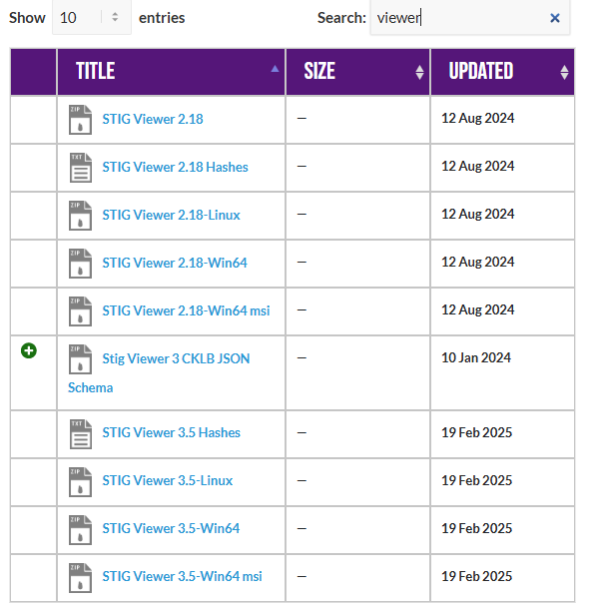
-
Download the STIG for Mariadb and the import it into your STIG viewer.
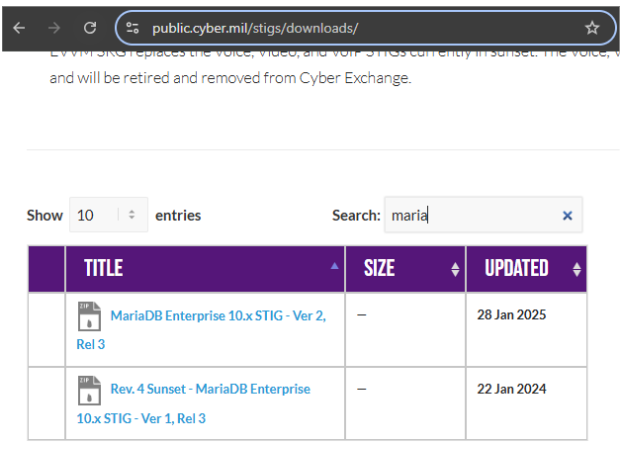
Module 3: Lab
This lab is designed to have the engineer practice securing a Linux server or service
against a set of configuration standards.
These standards are sometimes called benchmarks, checklists, or guidelines.
The engineer will be using STIG Viewer 2.18 to complete this lab.
MariaDB Service configuration:
- Connect to a hammer server.
- Install MariaDB.
dnf install mariadb-server
# Ensure that it is running
systemctl start mariadb
systemctl status mariadb
ss -ntulp | grep 3306
-
Check and remediate v-253666 STIG.
- What is the problem?
- What is the fix?
- What type of control is being implemented?
- Is it set properly on your system?
Connect to MariaDB locally.
mysqlRun the SQL command in the STIG's Fix Text section:
SELECT user, max_user_connections FROM mysql.user;Can you remediate this finding?
-
Check and remediate
v-253677 STIG- What is the problem?
- What is the fix?
- What type of control is being implemented?
- Is it set properly on your system?
-
Check and remediate
v-253678 STIG- What is the problem?
- What is the fix?
- What type of control is being implemented?
- Is it set properly on your system?
-
Check and remediate
v-253734 STIG- What is the problem?
- What is the fix?
- What type of control is being implemented?
- Is it set properly on your system?
Be sure to
rebootthe lab machine from the command line when you are done.
