If you are unable to finish the lab in the ProLUG lab environment we ask you
rebootthe machine from the command line so that other students will have the intended environment.
Required Materials
Putty or other connection tool Lab Server
Root or sudo command access
STIG Viewer 2.18 (download from https://public.cyber.mil/stigs/downloads/ )
Downloads
The lab has been provided below. The document(s) can be transposed to
the desired format so long as the content is preserved. For example, the .txt
could be transposed to a .md file.
PreLAB
Review lab diagram for the Bastion design.
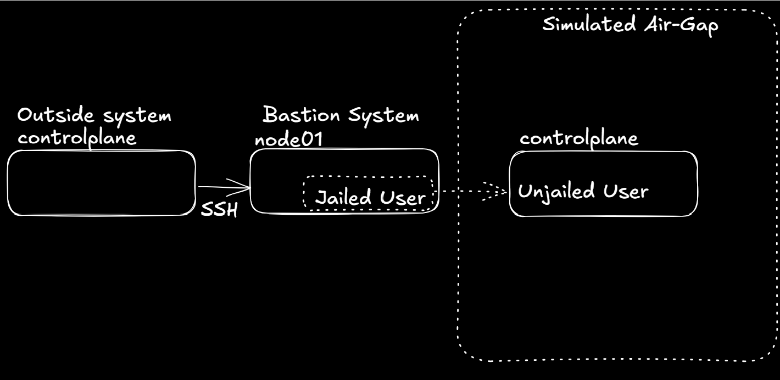
LAB
This lab is designed to have the engineer practice securing a Linux environment by the use of bastion hosts and jailing users as they enter an air-gapped environment.
Jailing a User
-
Follow the lab here answering the questions below as you progress: https://killercoda.com/het-tanis/course/Linux-Labs/204-building-a-chroot-jail
-
If you were to write out the high level steps of building a chroot jail, what would they be?
-
Think about what you did in the lab and what extra (or less) you might give a user/process.
- What directories are needed?
- What executables might you give the jailed user/process?
- If you give an executable, why is it important to give the link libraries that it uses?
- What are the special files that you made with mknod and why must they be there? (try removing them or redoing the lab without them. How does it break?)
Building a Bastion
-
Follow the lab here: https://killercoda.com/het-tanis/course/Linux-Labs/210-building-a-bastion-host
-
If you were to write out the high level steps of building a bastion host, what would they be?
-
When you jump into the bastion host, do you have any options other than the one you have given yourself?
-
How did you test that you couldn't leave the jailed environment?
- How effective do you think this is as a technical preventative control against user breakout in the jail, having a 20 second timeout?
Digging Deeper challenge (not required for finishing lab)
-
Fix the drawing from the lab with excalidraw and properly replace it here: https://github.com/het-tanis/prolug-labs/tree/main/Linux-Labs/210-building-a-bastion-host
-
Do a pull request and get some github street cred or something.
Be sure to
rebootthe lab machine from the command line when you are done.
