If you are unable to finish the lab in the ProLUG lab environment we ask you
rebootthe machine from the command line so that other students will have the intended environment.
Resources / Important Links
- https://killercoda.com/het-tanis/course/Linux-Labs/207-OS_STIG_Scan_with_SCC_Tool
- https://public.cyber.mil/stigs/srg-stig-tools/
- https://nvd.nist.gov/vuln/search
Required Materials
- Rocky 9.4+ - ProLUG Lab
- Or comparable Linux box
- root or sudo command access
Downloads
The lab has been provided for convenience below:
Pre-Lab Warm-Up
EXERCISES (Warmup to quickly run through your system and familiarize yourself)
-
ss -ntulp- What ports are open on this server?
- What is open on port 9080?
- What does this service do?
-
systemctl --failed- Are there any failed units?
-
systemctl list-units --state=active- About how many active units are there?
systemctl list-units --state=active | wc -l
- About how many active units are there?
-
rpm -qa | wc -l- Approximately how many software packages do you have?
-
rpm -qa | grep -i ssh- How many ssh packages do you have?
- What is the version of openssh?
- Do you know if there are any known vulnerabilities for that version?
Lab 🧪
There will be three basic tasks for today’s labs:
- You will scan a server for a SCC Report and get a STIG Score
- You will remediate some of the items from the scan
- You will rescan and verify a better score.
SCC Report:
This lab portion can be done in the ProLUG Rocky servers, or in killercoda at this location: https://killercoda.com/het-tanis/course/Linux-Labs/207-OS_STIG_Scan_with_SCC_Tool
Testing hardening on the ProLUG Lab may take over an hour. You are welcome to perform the test there, but make sure you have some time.
ssh into a Rocky sever
cd /opt/scc
time ./cscc
# ---- Wait over an hour ------
cd /root/SCC/sessions #find the most recent run
Look in the results to see output.
Harden the system
-
Harden sshd
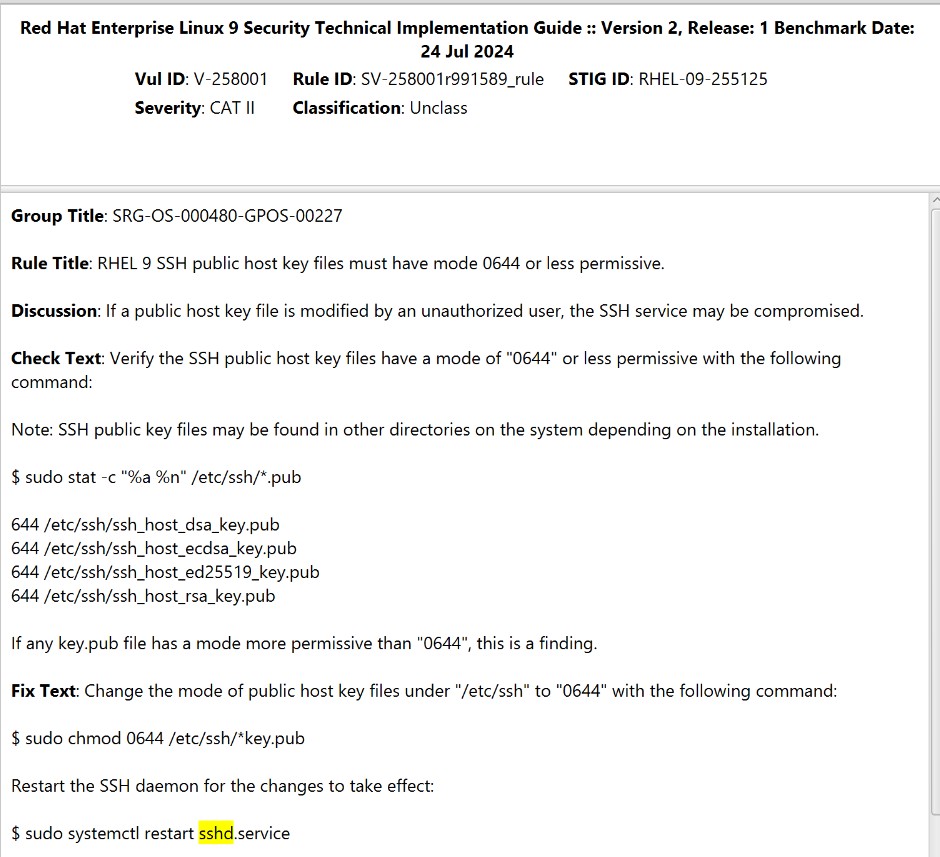
- Is your system hardened in this capacity?
- How did you check?
- Did the fix check work for you?
- How did you check?
-
Remove unneeded Software
- Read about cowsay –
man cowsay - Remove cowsay –
dnf remove cowsay
- Read about cowsay –
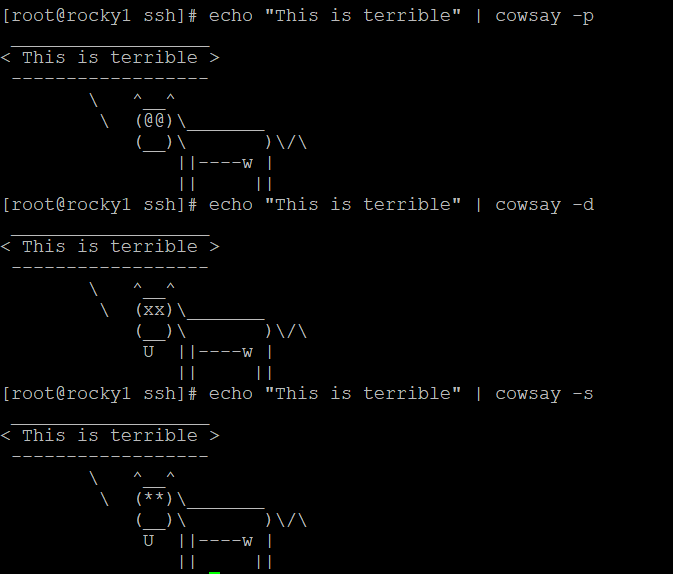
Rescan to validate change
ssh into a Rocky sever
cd /opt/scc
time ./cscc
# ---- Wait over an hour ------
cd /root/SCC/sessions #find the most recent run
Look in the results to see output.
Be sure to
rebootthe lab machine from the command line when you are done.
